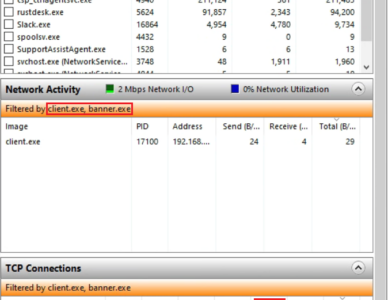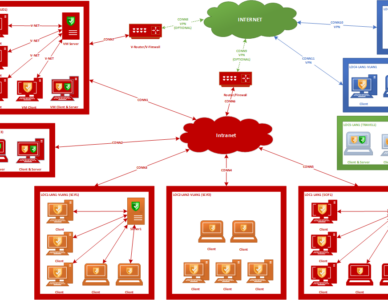With the CICB-Client/CICB-Server or C/S structures, IT admins have many ways to achieve many scenarios.
NOTICE
The setup shown below is just an example use case that customers can follow or design their own use case that fits their needs. A firewall configuration may be needed.
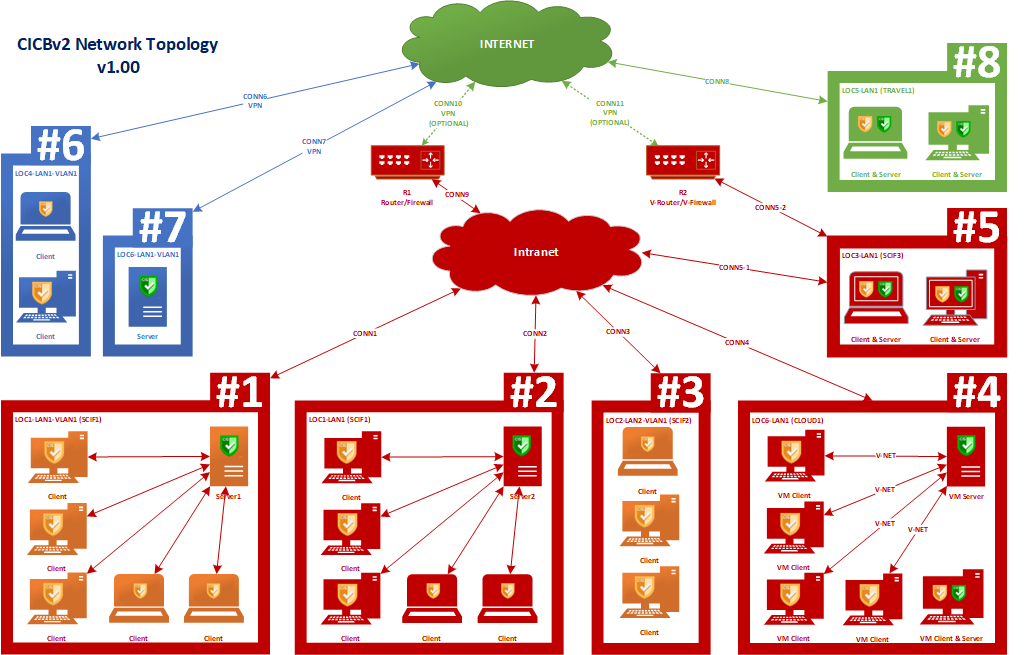


Green Color: Public Network/Commercial Network
Blue Color: Standalone/Unsecured Network/NIPR
Red Color: Airgap/Private Network/Offline/SCIF/SIPR/Intranet
As you can see from the above network topology setup. There are eight regions in total with the following specifications and licenses:
| Region | #1 | #2 | #3 | #4 | #5 | #6 | #7 | #8 |
|---|---|---|---|---|---|---|---|---|
| Purpose | Airgap/Offline | Airgap/Offline | Airgap/Offline | Airgap/Offline | Airgap/Offline | Remote/Online | Remote/Online | Travel/Off-Grid |
| Domain Server Qty. | 1 | 1 | / | 1 | / | / | 1 | / |
| Domain Workstation Qty. | 5 | 5 | 3 | 4 | / | 2 | / | / |
| Standalone Workstation Qty. (include VMs) | / | / | / | 1 | 2 | / | / | / |
| Qty. of CICB-Server Need | 1 | 1 | @^ 1 | 1 | / | @^ 1 | / | / |
| CICB-Client License Need | 5 | 5 | 3 | 4 | / | 2 | / | / |
| CICB Standalone License Need | / | / | / | ? 1 | ? 2 | / | / | 2 |
| * Total CICBv2 Licenses Need | 5 | 5 | 3 | 5 | 2 | 2 | & 0 | 2 |
@: You can have a region using another region’s licenses via an intranet or internet connection.
e.g. Region#4 clients connect to Region#5-Server2. (You may need to increase the total license capacity for clients connected to Region#5-Server2)
^: The client cannot work alone. Therefore, a server is required.
&: All licenses are based on the total number of clients, not the server. However, without clients, the server will be meaningless.
?: A standalone license includes 1 Server and 1 Client. (AKA Self-Served Setup)