NOTICE
Compliance information relates to EO 13526 | NIST SP 800-171 | CMMC 2.0 is referred to this link.
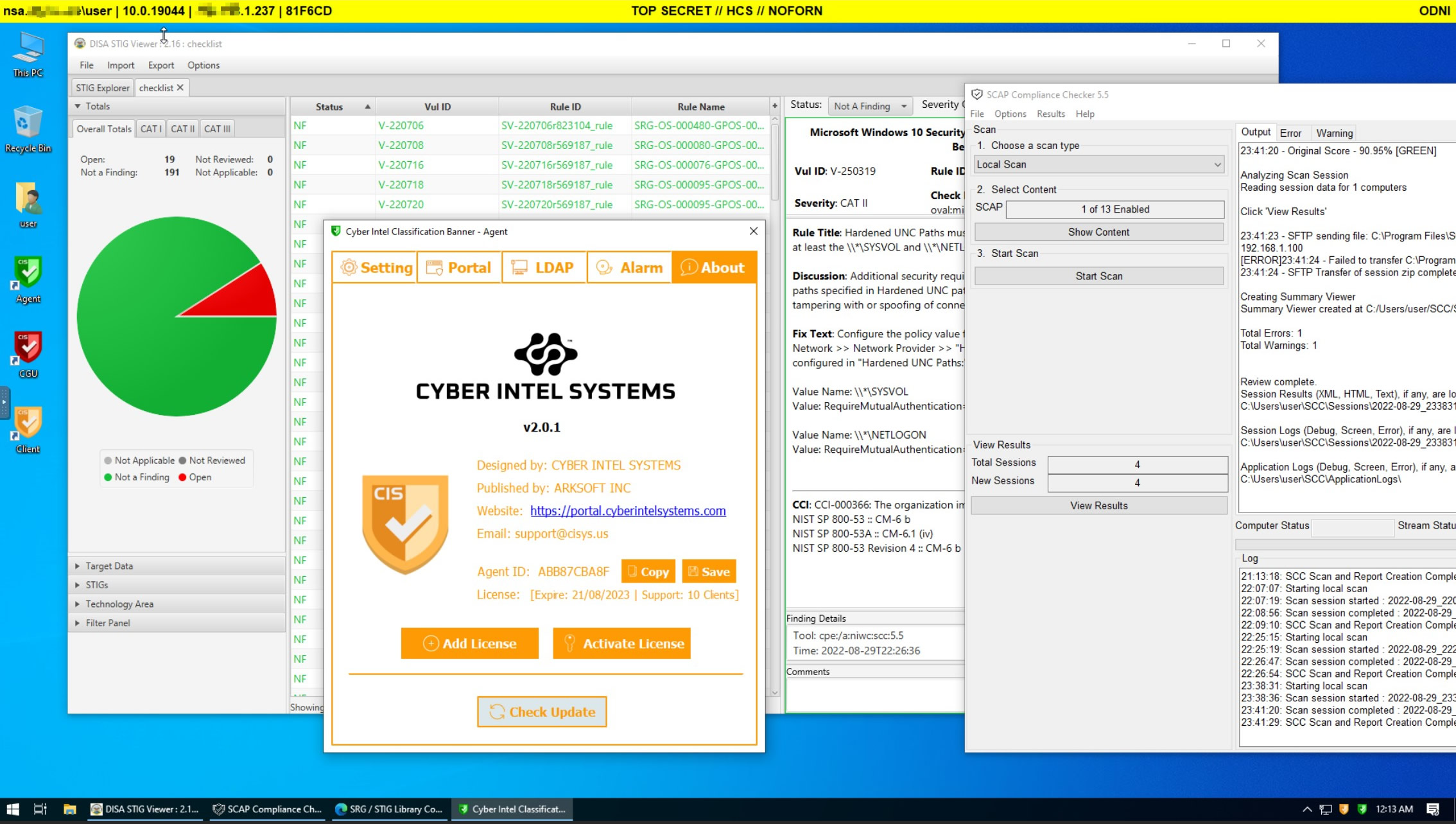
NOTICE: The above screenshot is for demo purposes only, not an actual classified environment.
The Cyber Intel Classification Banner (CICB) is also known as the “Classification Banner,” “Air Gap Banner,” “CMMC Banner,” “Computer Banner,” “Army Unclassified Banner,” “Banner Computer Program,” “Controlled Unclassified Information Banner,” “CUI Banner,” “Computer Information Banner,” “Information Banner,” “DoD Banner,” “Unclassified Green Banner,” “Unclassified Banner,” “USG Banner,” “CUI Banner,” “Clearance Banner”, etc. The Cyber Intel Classification Banner is software that displays and marks sensitive or classified output across computer screens when required. This is the perfect information classification solution with many useful extended features for the Windows and Linux platforms.
Here are some of our example customers:
- Branch of Armed Forces of NATO
- United States Armed Forces
- Federal Government and Agencies
- National Laboratories
- State Government and Agencies
- Defense Contractors
- Universities and Research Institutions
- ROTC Program and Recruiting Offices
- Finical Institutions
- Medical Institutions
- Data Center
- Civil Air Patrol
- Other businesses
NOTICE
Classification Banner text and color codes are referred to this link.
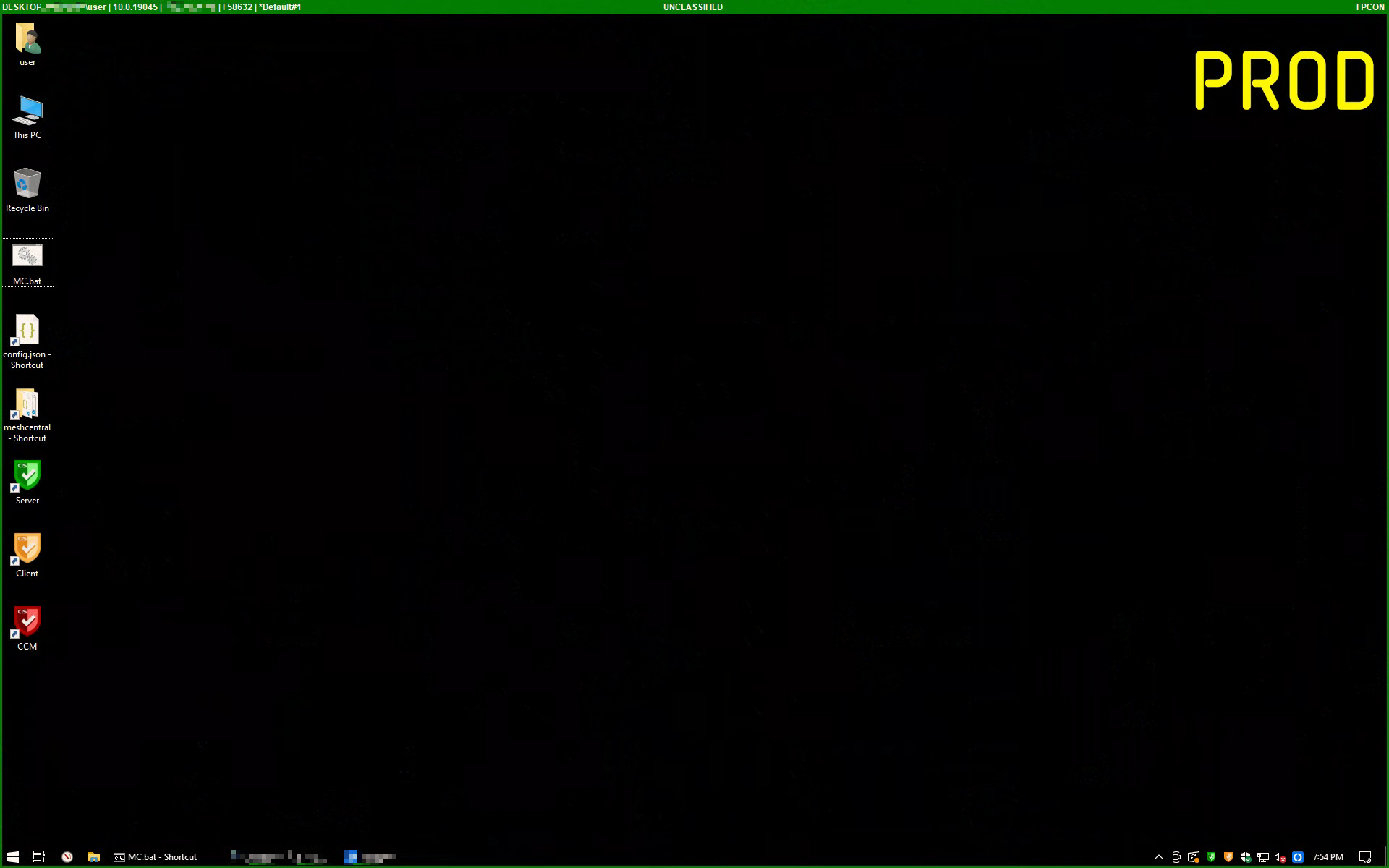
The Cyber Intel Classification Banner is software that helps individuals, organizations, and governments label and display classified information in a graphical format on computer screens. It has been tested on various graphical platforms, including Windows 7+, Server 2016+, and Ubuntu LTS 18.04+. The software also allows users to customize each Windows environment’s classification text, text color, and banner color. It can be installed on both physical computers and virtual machines.
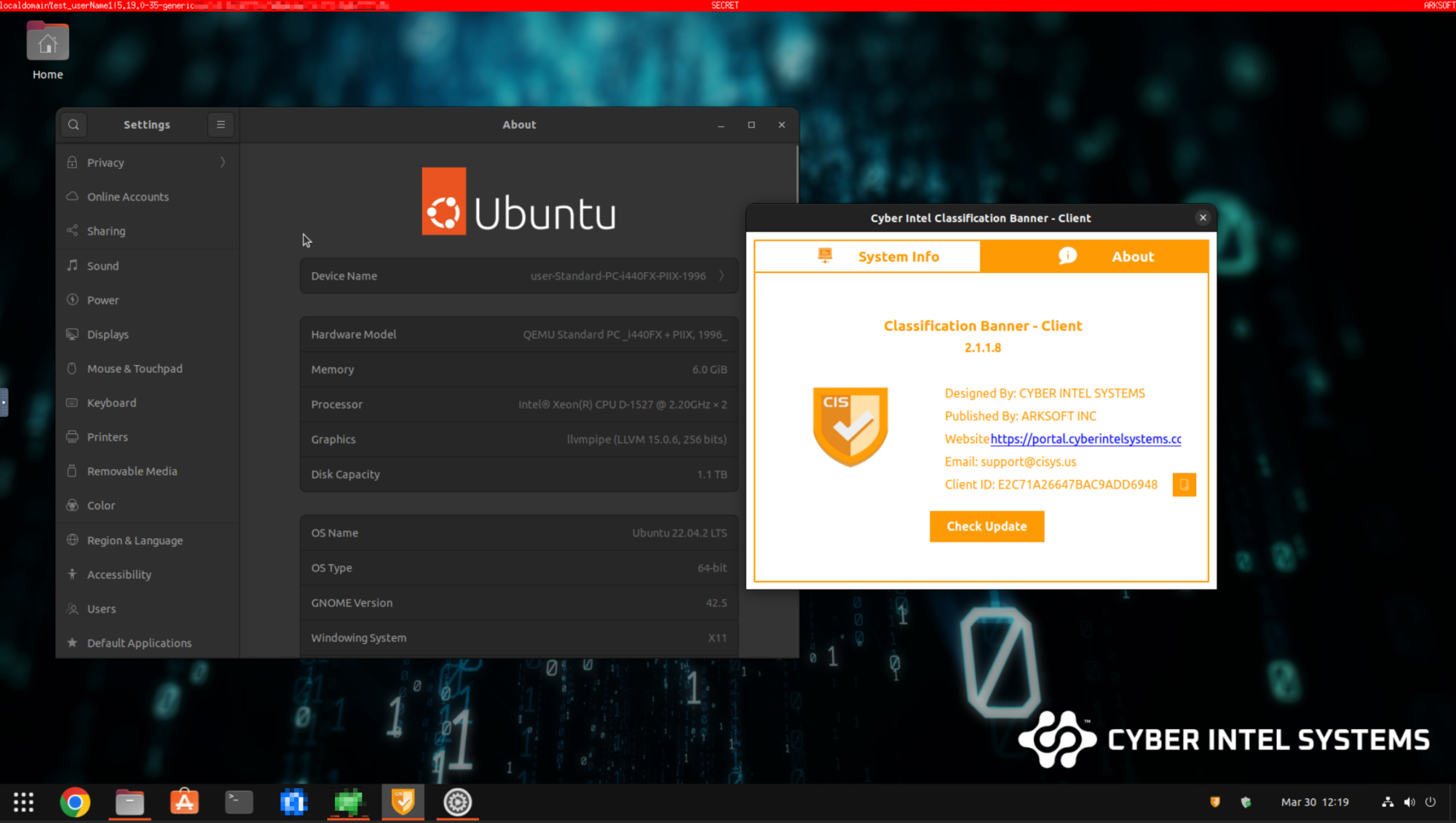
NOTICE: The above screenshot is for demo purposes only, not an actual classified environment.
The Cyber Intel Classification Banner is a visual representation of the level of security clearance required to access certain information on the computer screen. It is typically displayed at the top of a document or screen. It consists of a color-coded banner indicating the security clearance level needed to access the information. The banner may also briefly describe the classified information type, such as “top secret” or “confidential.” This system helps ensure that sensitive information is only accessed by individuals with the appropriate clearance level.
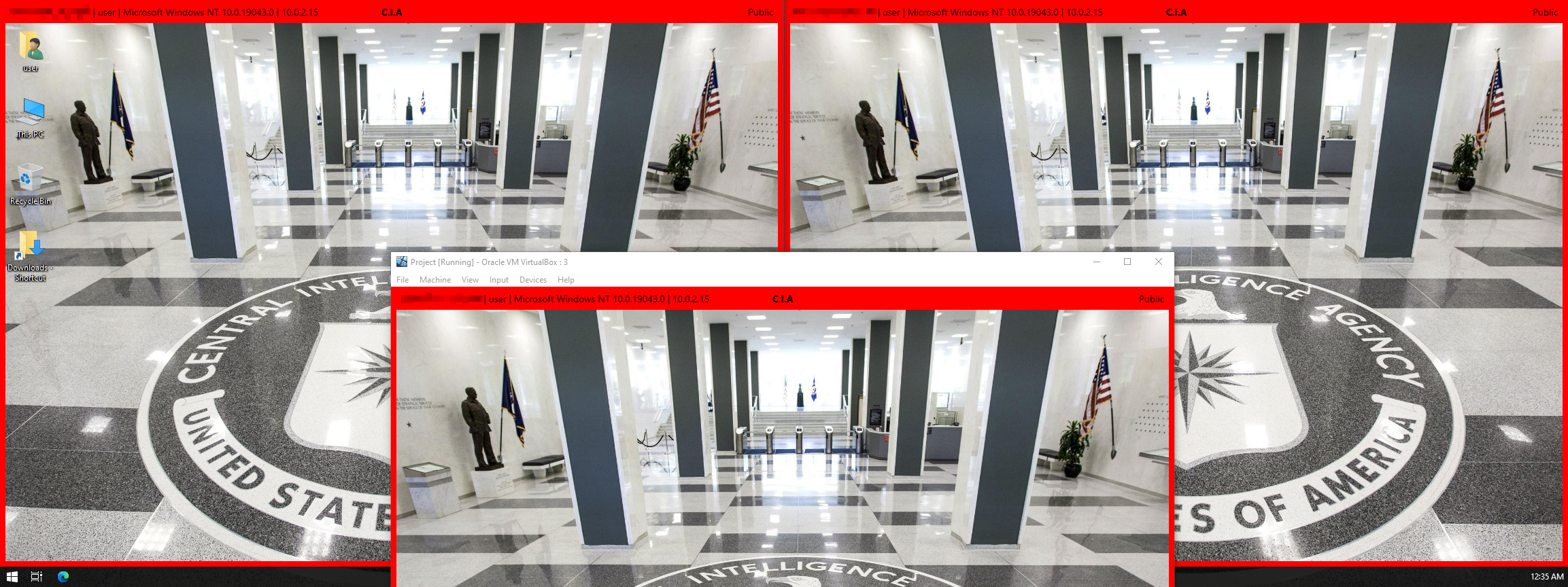
NOTICE: The above screenshot is for demo purposes only, not an actual classified environment.

Here are Some of the Highlighted Features
- Topmost / Docking Mode
The Cyber Intel Classification Banner will be displayed above most programs at all times (e.g., Windows Desktop, PPT, MS Team Meeting, Google Hangouts, Zoom meeting, Slack Meeting, YouTube videos, etc.). However, it cannot be displayed above specific game engine programs (e.g., U.S. Navy SEAL VR Simulation Software). - Multiple Classifications with Dynamic Changes via AD/DS with LDAP
Our classification banner can sync with AD via LDAP to check on the currently signed-in user’s security group and adequately change the sensitive banner level. - Alarm
Our cyber intel classification banner can also be used as a warning broadcasting system like a siren, but with computers. For instance, a school or base can push an active shooter warning message to every school or base-owned computer with a siren sound. This banner will display on top of every program with an alarm that the user cannot turn off or ignore to force the user to pay attention to the warning message. - More Features
Please see the feature list here.
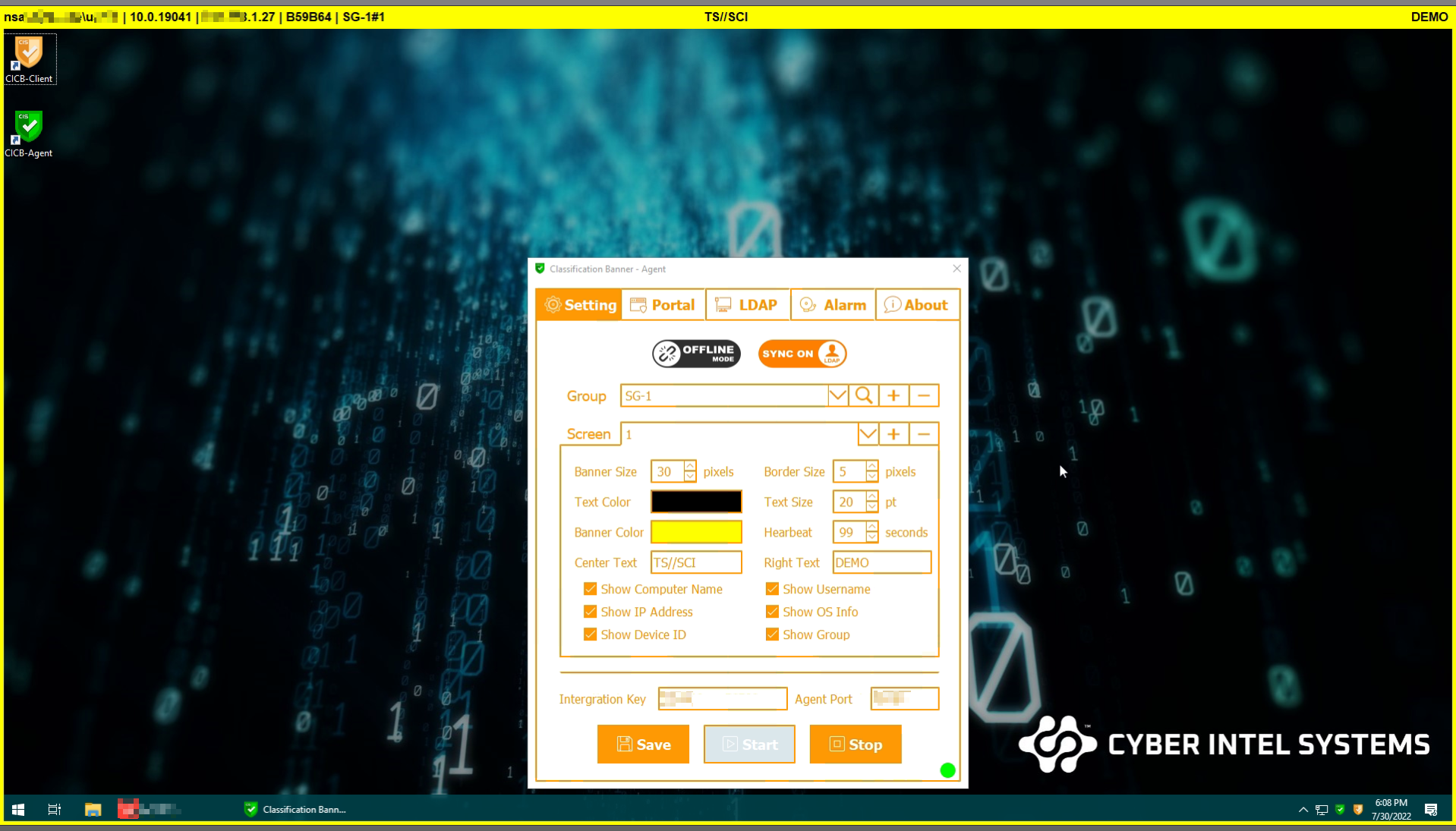
NOTICE: The above screenshot is for demo purposes only, not an actual classified environment.
NOTICE
It is essential to obtain approval from the appropriate security team before proceeding with any action that could compromise the security of any sensitive installation, such as an Airgap Environment (AE) and a SCIF (Sensitive Compartment Information Facility). Such installations often contain sensitive information and materials that must be protected from unauthorized access or disclosure. By obtaining approval from the FSO, ISO, CSO, or other security teams, you can ensure that the proposed action aligns with established security protocols and will not put the installation at risk. It is always better to consult the relevant security team before risking a security breach or other negative consequences.
Due to OFAC, we cannot sell or issue license(s) to individuals or business entities in certain regions.


