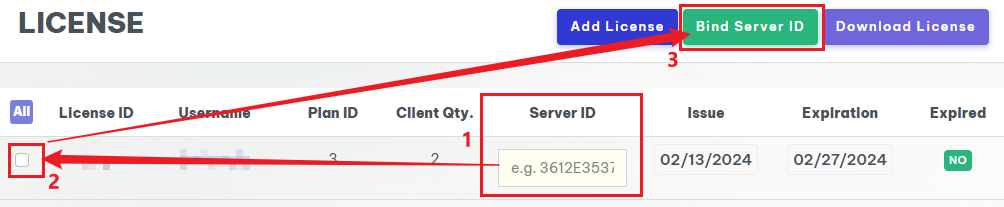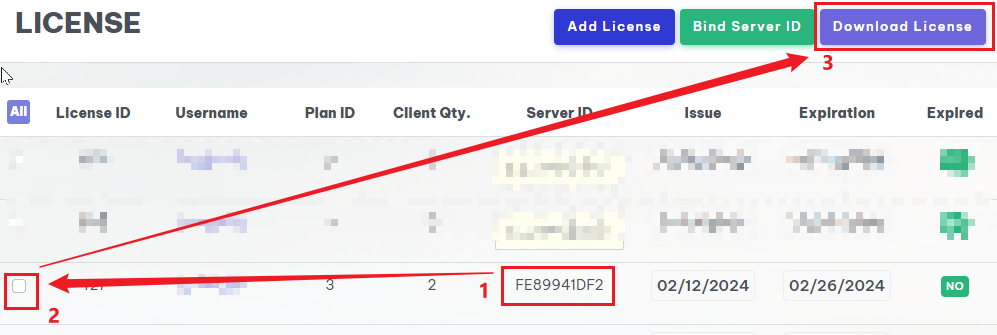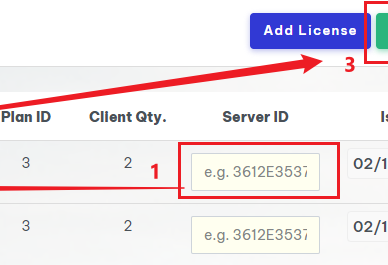Once you bought a license, the next step is to redeem and download the license.
Steps:
- Find your Server ID from our CICB-Server -> About tab -> Server ID section.
- Please copy and paste it into the Server ID column shown below.
- Select the license and click the Bind Server ID button to generate the license.
- Select the license again, then click the Download License button.
NOTICE
After you bound the Server ID, if you decide to move the software to a new computer, you must redo the process above with a new blank license.