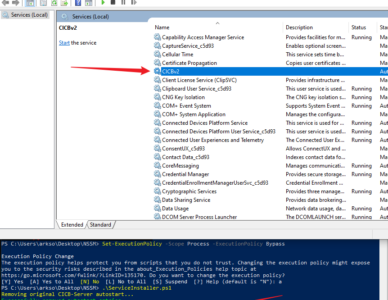CAUTION
When running the CICB-Server as a service, the UI portion will automatically hide.
Instructions for v2.3.0.0 and Above
This document provides instructions for configuring the Cyber Intel Classification Banner (CICB) Server to run as a Windows Service in the background.
Native Service Support
As of version 2.3.2.3+, the CICB Server supports running as a native Windows Service. This means you can register it directly with the Windows Service Control Manager (WSCM) without needing third-party wrappers like NSSM.
Configuration Steps
1. Register the Service
- Open a Command Prompt or PowerShell as Administrator.
- Run the following command to create the service:
sc.exe create CICB-Server binPath= "C:\Program Files (x86)\CICBv2\Server.exe -service" start= auto DisplayName= "CICB Server" - Important Notes:
- binPath: Must include the full path to the executable AND the
-serviceflag. - Spaces: Ensure there is a space after each equals sign, e.g.
binPath= "...", NOTbinPath="...", space between = and ” matters here. - Quotes: If the path contains spaces (like “Program Files”), wrap the entire path and argument string in quotes as shown above.
- binPath: Must include the full path to the executable AND the
2. Verify and Start the Service
- Start the service:
sc start CICB-Server - Verify the status:
sc query CICB-ServerYou should seeSTATE : 4 RUNNING.
3. Firewall Configuration
Ensure the Windows Firewall allows traffic on the configured Server Port (Default: 56789).
New-NetFirewallRule -DisplayName "CICB - Server" -Direction Inbound -LocalPort 56789 -Protocol TCP -Action AllowData Location
The Server service runs as the Local System account by default. It stores its data in the Machine-Wide Shared Data (MWSD) location:
- Path:
C:\ProgramData\ClassificationBanner\ - Files:
server.db,server.cfg,wfo.json,security.bin - Licenses:
C:\ProgramData\ClassificationBanner\license\
This ensures that the service shares the same configuration and licenses as the interactive GUI application.
Troubleshooting
Service Fails to Start
- Check the Windows Event Viewer (Application Log) for any error messages.
- Ensure that binPath correctly includes the
-serviceflag. If you omit this flag, the service will timeout and fail to start because it won’t register with the WSCM.
Logging
- The service logs to the standard application log file location (usually
C:\ProgramData\ClassificationBanner\Logsor similar, depending onLoggerconfiguration).
Instructions for v2.1.2.3 and Below
IMPORTANT
If you need to modify the settings, you need to stop the CICBv2 service via services.msc, then run the CICB-Server with administrative privileges, then modify the necessary settings through the UI. After saving the settings, exit the CICB-Server and then restart the CICBv2 service.
Pre-Steps
- Download our ServiceInstaller.zip and unzip all files to C:\CICB-ServiceInstaller\*.*.
- Open a PowerShell console with administrative privileges.
- Run the following commands one by one.
Set-ExecutionPolicy -ExecutionPolicy RemoteSigned -Scope CurrentUser
cd C:\CICB-ServiceInstaller\
.\ServiceInstallerGUI.ps1NOTICE
When service installer prompted for a username, please use the following format: domain\username (AKA. computer_name\local_username, e.g. DESKTOP-2H54GS9\jason)
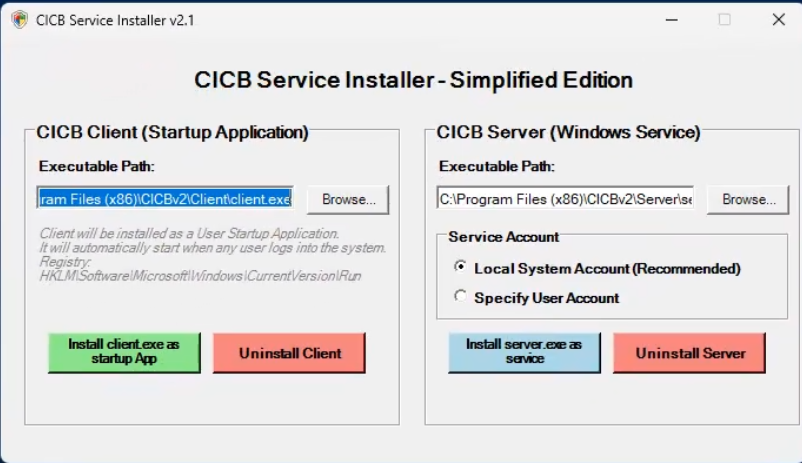
If you succeed, you should see a notification.
Post-Steps
When configuring settings on the CICB-Server running as a service, follow these steps:
- Open a UI instance of the CICB-Server.
- Configure the settings as needed.
- Save all changes.
- Go to Run > Services.msc > find CICBv2 running service > Restart.
- Wait for the CICBv2 service to restart, and then all settings will be applied.
(All CICB-Client settings will propagate within a specified number of seconds based on the CICB-Server settings.)
CICB-Server Settings in Service Mode
- One issue you may encounter is that the banner may not reflect all your CICB-Server settings, such as colors, text, and more.
- This is caused by the Windows app protection mechanism, which puts applications in two different modes that do not share the same installation path. (aka. settings, licenses, etc.)
- To solve this issue, simply run CICB-Server.exe with administrative privileges.